10:05, 32848 views The range of Ultra HD televisions rather increased over the last year. On the shelves were a model of modest size, comparable in price to a TV Full HD. In particular, the range of Philips already includes UHD-TV with a diagonal of 40 inches. Today we take a look at the model Philips 49PUS7809, which is combined with a reasonable price and good equipment support notorious Ultra HD. Let’s see whether it was not necessary to go to some kind of compromise, to meet the medium price range?
• Print
Key Features
- Ultra-thin design
- Screen size 49 inches
- The LCD panel Ultra HD (3840 x 2160 pixels)
- Image Processing Pixel Precise Ultra HD
- Double-sided backlight Ambilight + Hue
- Index of video processing PMR Ultra 600Hz
- Technology Micro Dimming Pro
- Built-in sound system: 15 W + 10 W
- Digital tuner DVB-T / T2, DVB-C, DVB-S / S2
- Interactive System Philips Smart TV
- 3D-glasses with passive technology set (4 pcs.)
On the test model was Philips 49PUS7809 / 60 diagonal of 49 inches (123 cm). The average price – 52200 rubles.
Design and construction

Design TV – embodied minimalism. This is facilitated by a discreet and ultra-thin body frame around the screen. Looking at the TV front, nothing distracts from the image. Outlining the case is made of polished metal, which looks nice, can not be said about some other details.


For example, stand raises questions. Their task – to keep the TV on the table – it copes well, as a powerful counterweight. But finishing this element too rough: Stand with foot if carved out of cast iron with ceramic coating.


The combination of materials and supports the body too” bitty “, all surfaces are different in color or texture that produces a very strange impression.
Interfaces, management and functionality
The TV is equipped with all relevant interfaces, including 4xHDMI and 3xUSB. Not forgotten and obsolete analog connections like SCART and composite video, they are made in the form of remote adapters.
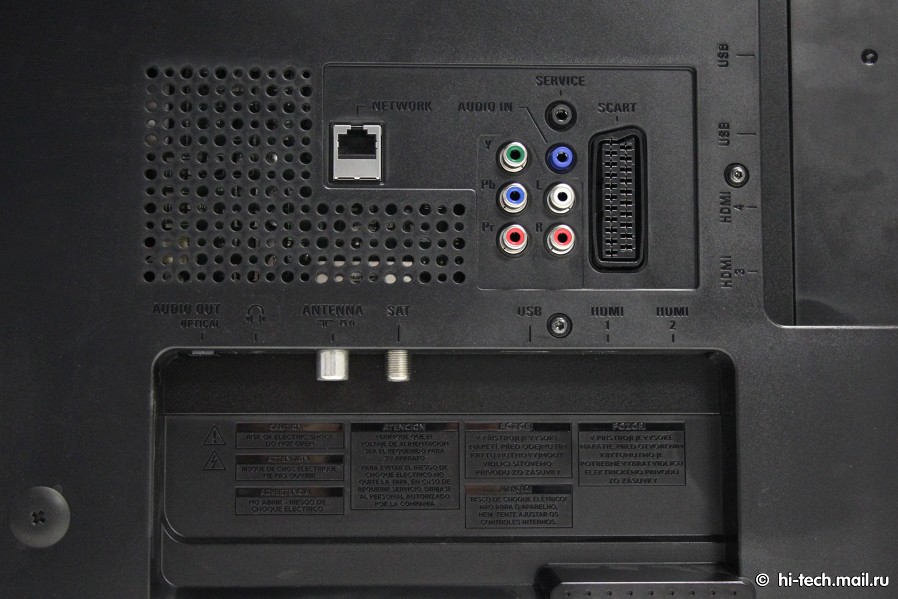
We should focus on for HDMI. It uses HDMI version 1.4 with limited bandwidth to Ultra HD. The maximum supported frequency signal 2160p – only 30 Hz. It is worth considering if you are going to connect to the TV PC. However, the HDMI 1 supports HDCP 2.2, so that the terminal has a certain “safety margin” for compatibility with future hardware Ultra HD.
Built-in digital tuner is compatible with all current formats: DVB-T2, DVB-C, DVB-S2. This allows you to receive digital terrestrial, cable or satellite TV without additional hardware. Digital broadcasting DVB-T2 is already underway in Russia.


In the TV comes with a push-button remote control. The new design looks more successful, and along with better grip. As usual, on the back of the remote control is located a full QWERTY-keyboard for text entry in the Smart TV. However, the “pointer mode” is intended only for older models, PUS7809 it is not supported.
Philips Smart TV
An interactive system Philips Smart TV is not experienced significant changes, except for cosmetic features. The interface is more simple and neat, the overall logic is clear to everyone. Preserved and other traits: average speed, which sometimes leaves something to be desired, as well as the general instability. Here, Philips is still inferior to the legislators of the genre.


Among the applications of Russian-speaking viewers will find a lot of online cinemas. Now that’s good! The rest of the useful applications rather small, and the overall selection is small. The most interesting is already installed by default: Play (Okko), ivi.ru, Zoombie, Stream, Megogo HD and other services.

Built-in USB-media player successfully coped with video files in MKV container with the codec H.264 / AVC and resolution up to 1080p inclusive. Ultra HD video support is not, as the codec H.265 / HEVC. That is, to see UHD-video, be sure to need an external source. Is that with pictures in 3840×2160 (UHD) no problems, they were opened in all the beauty.

Built-in browser is able to cope with simple pages, but the animated menus and complex, the more capable embedded video TV plunge into a stupor. Navigation is not too comfortable, the cursor can be “confused” between several elements. Saves comfortable typing keyboard on the remote: worth a little adapt himself, and you can type an address pages without stammering.
Image
As usual, we focus on the main TV functions – create impressive images that would meet all quality standards. To objectively evaluate the image, we use the best tests and video benchmarks, as well as pay attention to calibrate TVs that allows you to compare them in fair conditions at the optimum settings.
The test results
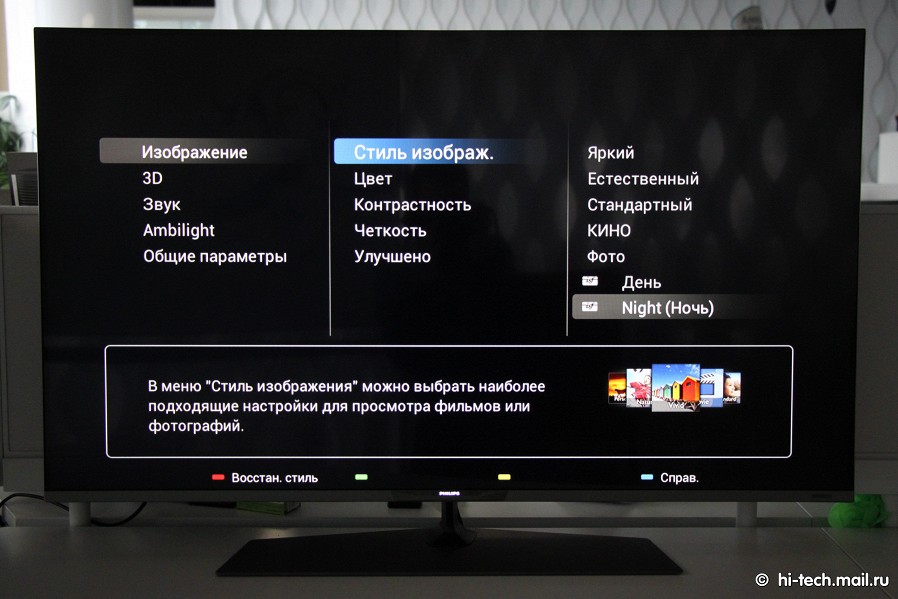
The most adequate image provided by default modes” Cinema “and« ISF Night. ” We stayed on the top of them.
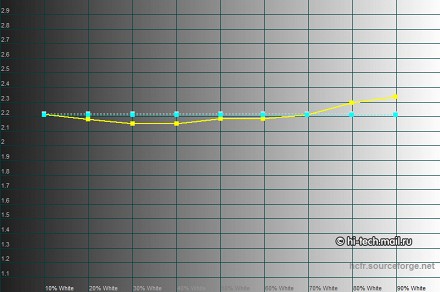
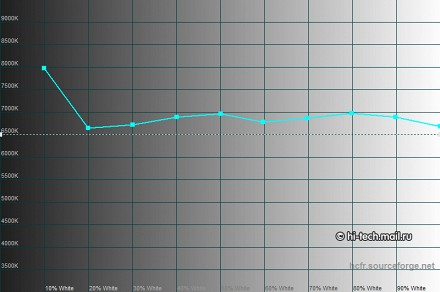
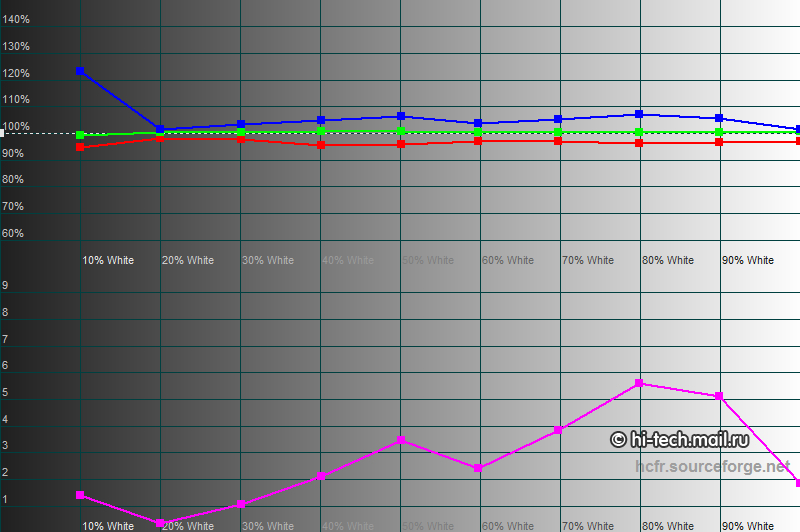
It is worth noting the adequate range (2.21) and an acceptable color balance (average Delta E – 2,73 ).
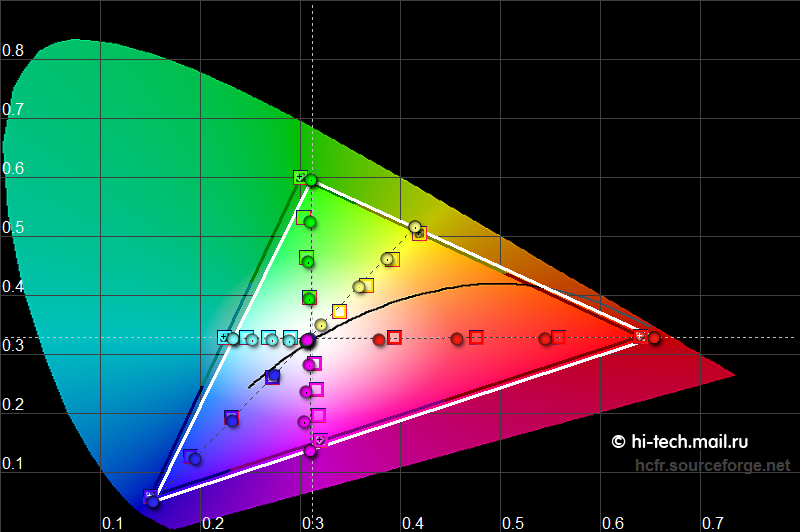
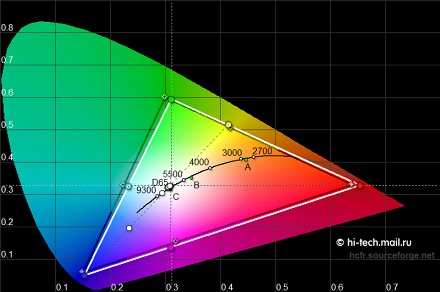
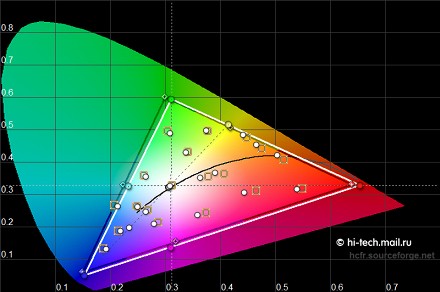
color reproduction can not be called perfect, but even the default here there were no serious errors. The average error in the Delta E ColorChecker – just 2,15.
Calibration
Certified ISF modes at the TV suggests that he has advanced tools for calibration.



In fact, we have here a pretty primitive gamma settings, white balance, two-point and color management (CMS). Experience has shown that to calibrate the TV simply uncomfortable because of confusing menu structure and the fact that the menu close a measurement area (center of screen).
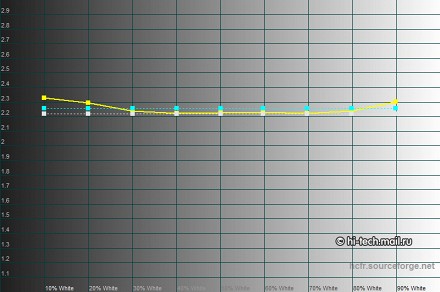
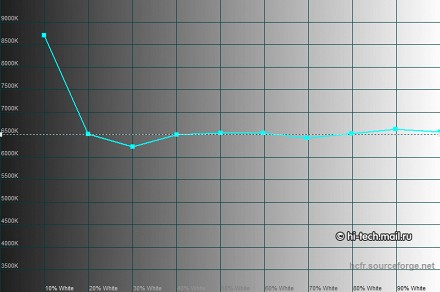
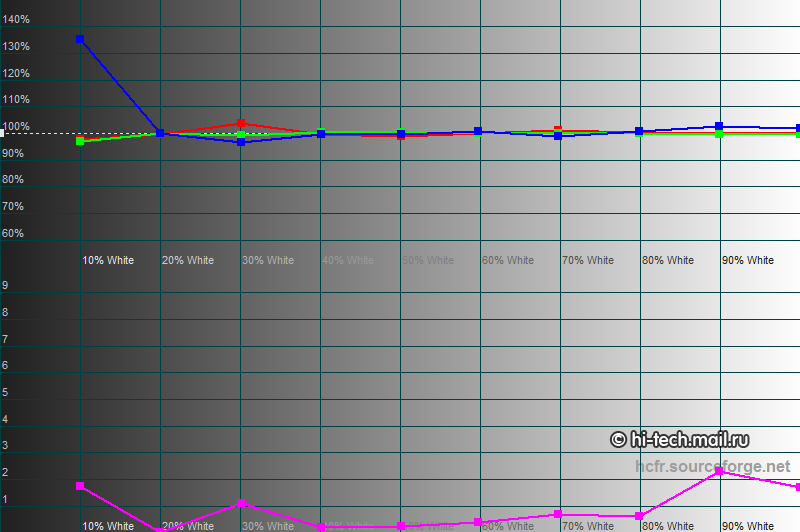
However, the gamma setting and white balance does not cause more problems. Rather, these settings have proven better than last year’s models. Delta E average error on the gray scale was reduced to 0.91. Color balance rid of unwanted impurities.
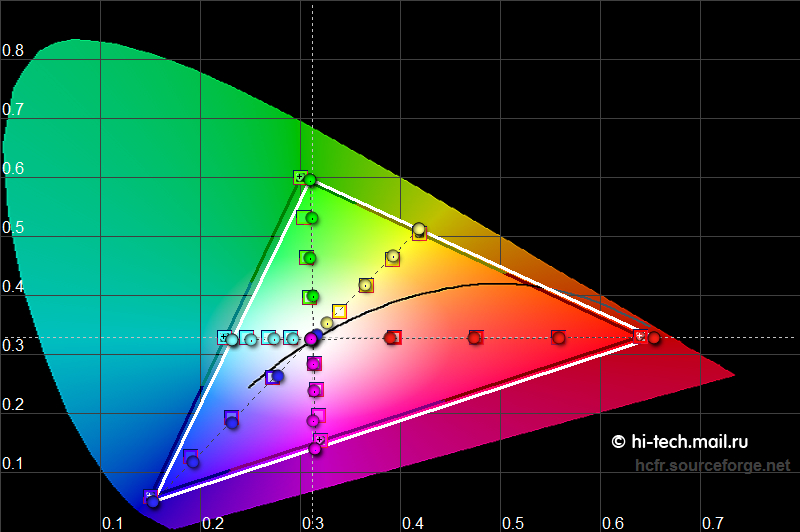
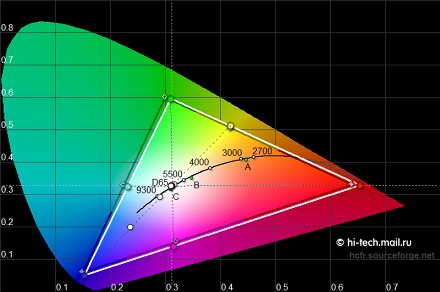
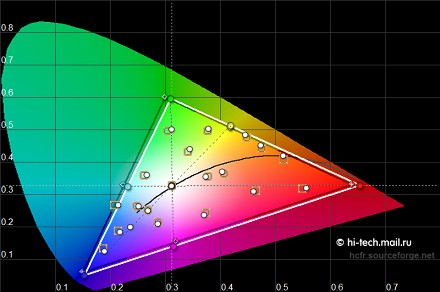
The color management system did not help: setup work too sharply and quickly lead to undesirable effects. And yet, after calibration the average Delta E for error ColorChecker decreased to 1,51.
Contrast
TV Philips PUS7809 LCD panel uses IPS, and it is not the best way affected the dynamic range . Contrast Ratio On / Off amounted to about 800: 1, which is not an impressive result. The depth of the black poor: the brightness of 120 cd / m 2 it is about 0.15 cd / m 2 . It is almost two to three times worse than the results that are achieved on the LCD panel type VA.
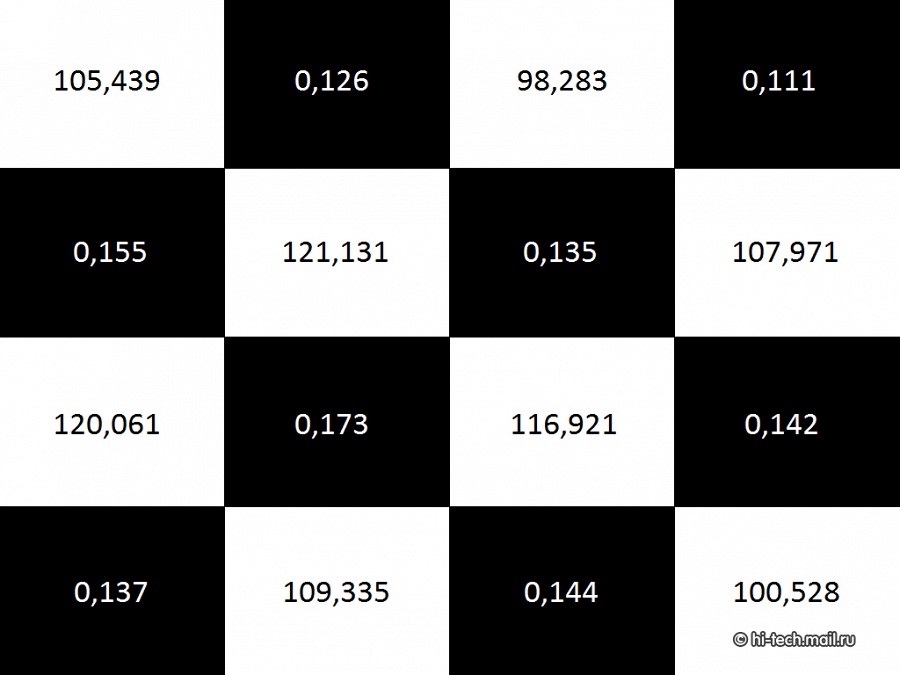
If we evaluate the contrast method ANSI, then we get 783: 1. Low static contrast makes the image a “flat” transitions of light and shade is not enough volume. Also colors look faded into the shadows. It would seem that the TV is well suited for bright rooms – but here you need to choose carefully, because the screen Philips PUS7809 Shes subject to glare and reflections.
Testing video
Frankly, we did not expect Jr. Ultra HD TV for something special. The hardware is obviously not much has changed with respect to models with Full HD. Despite all the skepticism, Philips PUS7809 demonstrated quite decent quality upscaling of SD signals and HD. At the very least, do not worry for that: clarity not surpasses, but corresponds to the original image and the number of artifacts does not exceed reasonable rates. In addition to all the TV has successfully coped with deinterlacing different signals.


The color rendition of the TV is good enough, if we talk about modes,” Cinema “and« ISF Night. ” The default error was, but not so critical. In general, the image of the TV looks natural, and it is clearly attributed to the pluses. Naturally, after calibration, everything was better: the distortion significantly decreased, the image was really close reflect standard Rec. 709 (HDTV).



Looking at test patterns and real video, it can be noted that by default, a little loss of detail in the shadows. This can be corrected brightness adjustment, but the contrast may suffer. In the case of TV LCD IPS panel really have to fight for every gram. Alas, affects the low contrast and weak anti-glare properties, since the external light quickly “washes out” the paint and makes subtle dark details.


Some options image processing raises many questions. For example, Ultra Resolution and Perfect Natural Motion sometimes simply refuse to turn on and give a visible effect! Grasp the logic when they apply, and when – no, it was not possible. Of course, I want to believe that the manufacturer will modify the software and get rid of these annoying “bugs».

By the way, the transmission of motion is not too impressed. By default, the test Motion Resolution with FPD Benchmark TV does not go beyond 250-300 clearly visible lines. Perfect Natural Motion Interpolation in the test practically nothing on impact, which is rather strange. In movies at 24 frames per second on the contrary, enabled PMR easily appears the so-called “soap opera effect”. In principle, television cope with basic things and without much help, so that additional processing (sometimes problematic) better just shut down.


* Fragments of original images from a demo Ultra HD
Finally, the most interesting thing was waiting for us when testing the video in Ultra HD. By connecting a powerful gaming laptop to the TV, set the resolution 1080p (Full HD). It is written in the EDID of the TV, as “recommended by the regime.” Go ahead, raise the resolution in the settings to the promised 2160p (Ultra HD) with a frequency of 30 Hz. It seems to be all right, the signal is immediately identified as 2160p30. But when we look at the desktop and test selection clips it appears that at some stage of processing Ultra HD resolution is simply “cut down».

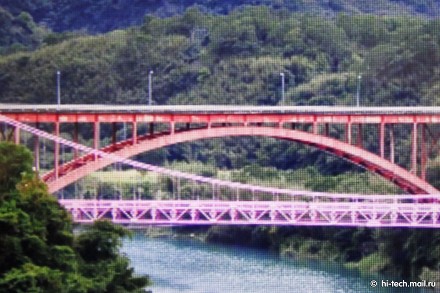

Одноклассниках”>Класс
& # X432;
No comments:
Post a Comment