Smart TVs from all manufacturers, as you know. LG — on the basis of WebOS (the current version is 3), at Samsung — on the basis of Tizen. Of the “big three” only Sony has gone the other way and decided to install some in their televisions drained several Android.
Judging by the user reviews on the Sony models 2015, Android was there first was slow and generally not so.
the Speech will go about that, as is the case with Sony TVs, 2016 (exactly 4k-drawer KD-55XD8599) and Android in it.
Technically a TV with Android — this is a great tablet without touch screen but with remote. When switched off, the TV goes to sleep. There is a possibility of a complete shutdown and reboot of the device, which at the time is the same as rebooting any quite productive devices based on Android, that is 15-20 seconds. Enable from sleep mode takes about 2-4 seconds. Interface TV launcher always rendered in FullHD, then massturbate to 4K-resolution, with 3 metres looks perfectly normal.
the Desk, so to speak, consists of tiles, the blocks located from the top down. The first recommendation is automatically generated based on the content of installed applications. The second block is pre-installed Sony apps; some can be removed. Then the list of inputs, then user installed apps, games, and finally customization. Everything is simple and clear, the order of the tiles can change at will.
On TV Android you can install apps from the regular uglovogo Play Store for TVs. At the moment of useful applications there is the following:
- Plex Client. Allows you to play and view content from Plex server. Supports all imaginable formats and, lo and behold, allows you to switch tracks and subtitles without any problems. Moreover, it can be done not only through the player interface, and directly relevant button on the remote, which is incredibly convenient. The additional pleasure — the ability to initialize the updating of content on the server from a client application. So now, if the movie downloaded but update the content on the server forgot, no need to run to another room to press a button on the computer. Movie in 4K is transmitted and displayed is also great, just to have enough network bandwidth. But the photos are not going smoothly — they somehow just appear in FullHD. However, this is not a problem, see below.
- YouTube. Applications for YouTube’s, and neither add nor take away. You can throw on a TV play back videos on phones, computers and anything else that supports ChromeCast.
- Album. Staff application for viewing images. See DLNA servers and, unlike the Plex client shows the image correctly, scaling them up to 4K resolution. Even Rava could say.
- Video. Staff application for viewing video. As Album, sees networked DLNA servers. When the Plex client is rarely used.
- ES File Explorer. Multifunctional file Navigator. Which lately has become too much advertising.
- X-plore File Manager. Also the file Navigator, and more enjoyable.
- KODI. Multimedia player with extremely broad functionality is further expanded with plugins.
There are still a Netflix customer, 500px, Amazon, all sorts, but invariably useless online cinemas, a staring contest weather, games, VLC, SPB TV, ipTV Player, Aida64, etc.
important Notice: it works quickly and without significant complaints. Applications updated often enough.
Content TV Google Play is relatively narrow, however, all the needed apps are there. But more importantly, sticking in the USB port a flash drive, it is possible to put any app (APK file), not even sharpened for the TV. For example, you can put the emulator consoles, and to sit, to play with wireless joysticks in Battle City or Golden Axe. In General, you can put modern games from the store and well they play; in the presence of Asphalt, Riptide, CALRC, Soulcalibur, flying, quests, and more. A beer in the evening with pals. Wireless joystick, of course, recommended. Naturally, if there is a game console or Steam Link the importance of game functionality is reduced.
the Rest of the SmartTV functions are working properly: stream your desktop via WiDi, Screen Mirroring, WiFi Direct, etc. Also TV displays in the relevant applications as a device renderer, like the X99 column.
Ending the conversation about sonievskie Android TV, must say the following: of all the existing television systems SmartTV on Android in performance Sony has the most human face, the greatest amount of features and expansion capability, as well as a small number of glitches.
a Little bit about the TV. Flat, black.

Chose long and meticulously, because with the previous model (LG 49UF8537) namayalis the dirt. When buying a TV the first thing to look for is the uniformity of the backlight, the black level and uniformity of fill screen dimmed, so as not to inadvertently buy a screen with DSE. Well, it turns out that this model, though may not boast of “very black” black, has a smooth light and smooth gray. As it turned out, in practice, Sony uses a clever algorithm for upscaling (scaling up) of the picture, so that even HD or full HD content looks very nice. Certainly better than current models by other manufacturers that cost the same and have the same diagonal. The image is bright, lots of settings, matrix is quite fast, the angles are big. Black is not very black, but it is only visible while watching a movie with dark scenes in a room with the lights off. Not annoying, in short. Well then choose from the edge-illumination principle.
Intelligent remote. The thingy with the buttons, as aeromist does not work, which, however, does not interfere, because the interface is optimized for the keypad (by the way, the remote touchpad 2015 2016 TVs are not compatible). There is a separate button to activate voice input. Interestingly, the search is implemented so that searches through the available content and the program guide, and, for example, the names of the movies in Plex, and the files attached USB hard drive, and YouTube. In the search results displays all these objects simultaneously, which is convenient.
If the thingy does not like, if I just want to crawl the cursor on the screen, you can put the corresponding app on a smartphone. Or connect a mouse.
In General, all very well, but the cons are also. The biggest — very slow network interfaces from the point of view of the transmission of 4K content. Includes integrated WiFi adapter standard 5 GHz AC and Ethernet port, but Geez, only 100 Mbps. Wifi issues a maximum of 80 megabits per second wired interface — 100, clear. Given the fact that the stream in 4K clips often exceeds 100 megabits, and the cost of Gigabit network card just miserable, it is unclear why voracity in the box is misery. Yes, the TV series Netflix type of “Stranger Things” through without any problems, but, for example, with the special demo high rollers beauty is already the problem of caching of data every 10 seconds. When considering the cost of the box is especially sad.
By and large this is all that this TV can criticize.
From all he had seen and used me of similar units, this is the most sensible.
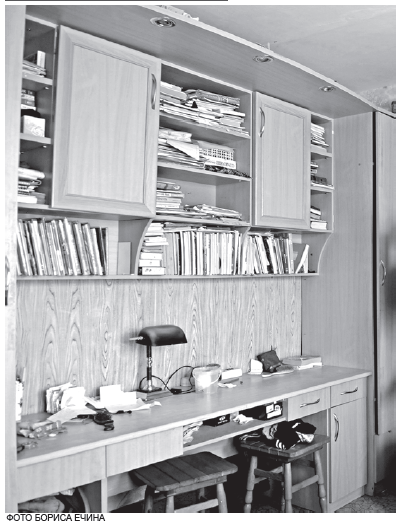 Interior
Interior


 We’re sitting in front of the TV for hours, forgetting about everything, especially about their health.
We’re sitting in front of the TV for hours, forgetting about everything, especially about their health.