Yesterday at 09:00 87,172 viewing Sharp has recently been relies solely on the segment of large diagonals. Possessing relevant technological capacities, namely Sharp can afford to effectively produce 60, 70, 80 and even 90-inch LCD panel in large enough quantities. In one of the previous reviews, we got acquainted with an impressive 70-inch TV Sharp LC-70LE835RU, but now it’s time to look at the first Ultra HD-TV from Sharp, who arrived in Russia – LC-70UHD80R. This series combines the best achievements of the company and the image was certified THX 4K, it is equipped with a backlit Rich Colour Display with a wide color gamut, so that the TV has something to boast about. Well, as usual, to evaluate all opportunities to our habitual method .
• Print

Features
- screen diagonal of 60 inches and 70
- LCD Panel Ultra HD (3840 x 2160 pixels)
- Certification THX 4K
- Backlit Rich Colour Display (96% color gamut DCI P3)
- Image Processing Super Resolution Image Engine
- Processing Motion Active Motion 800 Hz
- Sound System Yamaha AudioEngine
- Built-in Speaker System: 2 speakers x 10 W, 15 W subwoofer
- Dual Digital tuner DVB-T / T2, DVB-C, DVB-S / S2
- Interactive system Aquos NET +
On the test model was imported Sharp LC-70UD20E diagonal of 70 inches (178 cm), which is similar to Russian modifications. Certified series for CIS called Sharp LC-70UHD80R, the average price – 264 200 rubles. Version Sharp LC-60UHD80R with a diagonal of 60 inches will cost an average of 184 900 rubles.
Design and construction

First of all, we note that the design of Sharp LC-70UHD80R live makes a bigger impression than in the pictures. Conservative black frame made of plastic and other such style is gone. New TV looks like it should be – that is, noticeably fresher predecessors.


The screen is framed by a very thin bezel with Flawless metal edging, whereby the 70-inch TV looks unusually compact. I can even say “small”! On the go it can be confused with the usual 55-inch models, but no, the factory sticker will not lie – we see a screen with a diagonal of 70 inches is, or 178 centimeters, but it does not look bulky monster.

TV Stand – this is probably the only controversial point. Two unusual sickle-shaped legs on the sides well hold the TV, only the “wheelbase” this decision often goes beyond the desktop. Hence it may be a problem with the placement, although in the case of wall mounting is not critical.

What to say, Sharp noticeably tightened design, and it clearly benefited. Pleases selection of materials, build quality at a good level. Incidentally, UHD-TV Sharp LPG assembled at the factory in Poland, which also makes the model for Europe.
interface, control and functionality
The set of interfaces Sharp UHD80RU includes everything you need. On the back of the TV are two inputs for antennas (total and satellite), 4xHDMI, VGA-PC input, the service interface RS-232C. Do not forget about the disappearing analog interfaces: component input Y / Pb / Pr, composite video RCA, SCART (RGB). For various multimedia purposes have 3xUSB, SD card slot and a Common Interface, port Ethernet, and the rear is two audio output – digital optical TOSLink and headphone jack.

All connectors are grouped logically, but some of them looks” out “and use them for mounting on the wall will be less convenient.


The TV is equipped with digital tuners all popular standards: DVB-T / T2, DVB-C, DVB-S / S2. This allows you to receive any signal (terrestrial, cable or satellite) without the use of additional equipment. Particular emphasis falls on the standard DVB-T2 – in this format broadcasts Russian digital TV. Model UHD80RU easily “catches” the signal, and offers all the comforts such as electronic program guide EPG.

Complete with a TV attached standard key remote control. His design became nicer, silver metallic finish catches the eye. In general, use of the regular control is convenient and inconveniences occur only in certain interactive services. About it – just below.
Aquos NET +
Interactive Services Sharp once again changed the platform, and it was good for.



Home TV menu got a pretty decoration, here rendered the most popular functions: switching power, access to common settings, widgets and so on.

Go directly to the Aquos NET +. There are many categories of applications, but they share some traits: almost all of them are designed for English-speaking audience, and, alas, is not of particular interest. Basically, it’s a mini-game, the little-known services and stuff.


Russian-language applications, a little – it’s quite well-known services and Stream Tvigle. All hope that the list of applications that are relevant to Russia, will still fill up in the updates.


Built-in browser support for HTML5 and the TV handle most web pages. If you only use the regular remote control, then the navigation through pages is not too convenient, like typing. However, this problem can be solved by connecting a keyboard and mouse via USB, or via Bluetooth. Embedded video plays given browser with difficulty, sometimes the system is seriously loaded and starts to “slow down”. In general, the local browser – a typical solution for TV, talk on the universality still early.


Built-in media player has the standard features: play photo / music / video from a USB-carriers , SD-card, or DLNA-media server. The list of supported formats sufficiently wide, including the popular MKV container and video in H.264. But newfangled codec HEVC / H.265, alas, is not supported – is unfortunate omission. No less surprising is the fact that the built-in player does not play TV Ultra HD-video yourself. That is, by default, in the ultra-high resolution photos are available only for video need an external source. A strange decision, because support Ultra HD with H.264 already widely found on these TVs, and decoder H.265 – not uncommon on the 2014 model. Definitely, Sharp should pay more attention to the embedded player in future models.
Sound
The speakers output sound in reflected form, so the sound is not amazing. Nevertheless, the impact of Yamaha AudioEngine felt in wide stereo image and clear sound at high volume. By and large, this is enough to voice the room is medium in size and well hear speech and dialogue. Dynamic range, of course, not too deep – the “bottom” are lacking. For good sound in any case it is better to use a separate audio system.
Image
As usual, we focus on the main TV functions – creating impressive images that would meet all quality standards. To objectively evaluate the image, we use the best tests and videobenchmarki, but also pay attention to the calibration of TVs that allows you to compare them in fair conditions with optimal settings.
Factory settings
A Sharp UHD80RU available a plurality of preset picture modes: Standard, Movie, Film THX (light room / dark room), Game, PC, Photography, User, Dynamic and Dynamic (fixed). It is worth noting that TV Sharp among the first received a certificate image THX 4K, which is not so common among Ultra HD-TVs. Although it must be remembered that the mere existence of the certificate is still nothing says real settings in THX mode can be very different.
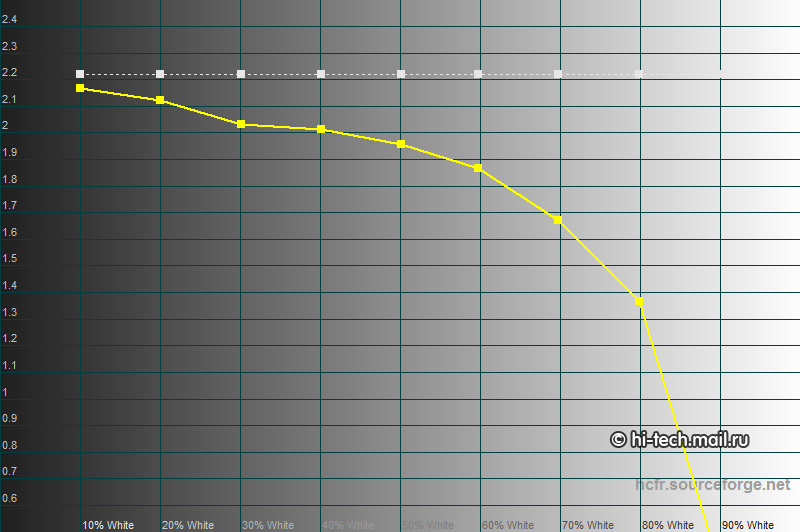
Here and Sharp did not immediately exception: it turned out that modes THX «Dark Room” and “Bright Room” on the test sample set is not so good. For example, the gamma curve is far from ideal – the average value of about 1.73, and a very nonlinear dependence. This makes the image more faded and overexposed.
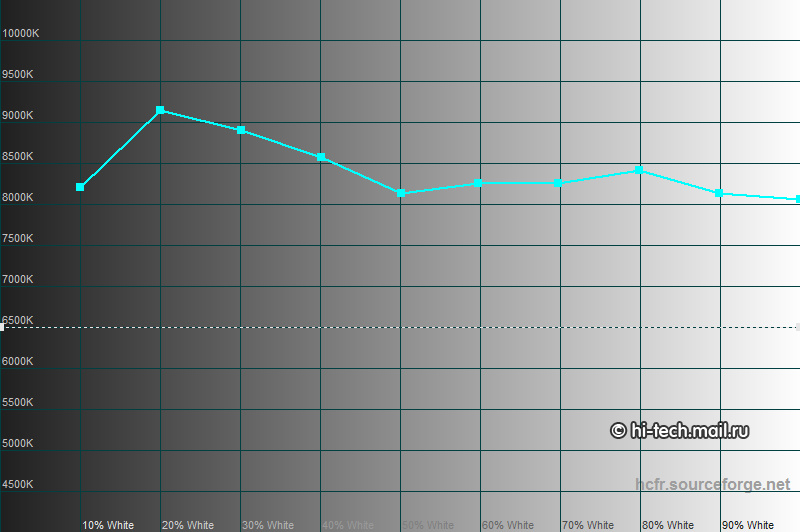
The average color temperature – about 8300K.
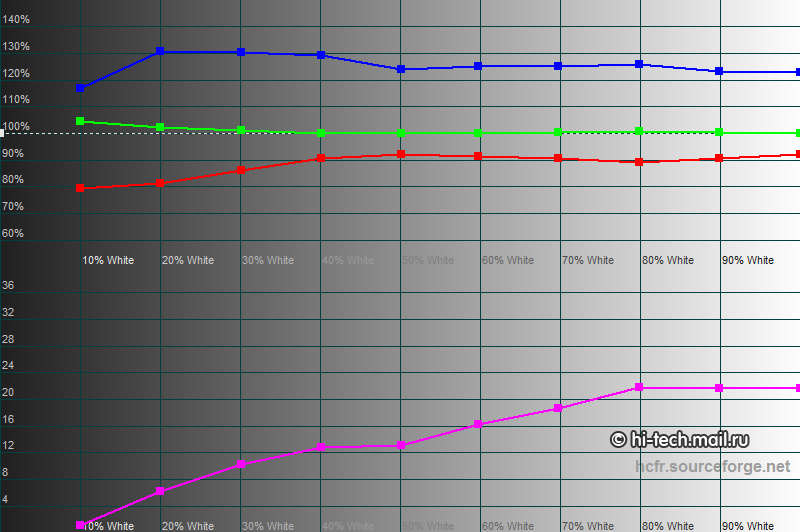
The color balance is uneven, the blue component of the other interrupts. Hence the noticeable “cold” picture tint. The average error of Delta E on gray scale – about 14.33. This noticeably beyond the desired range of deviations.
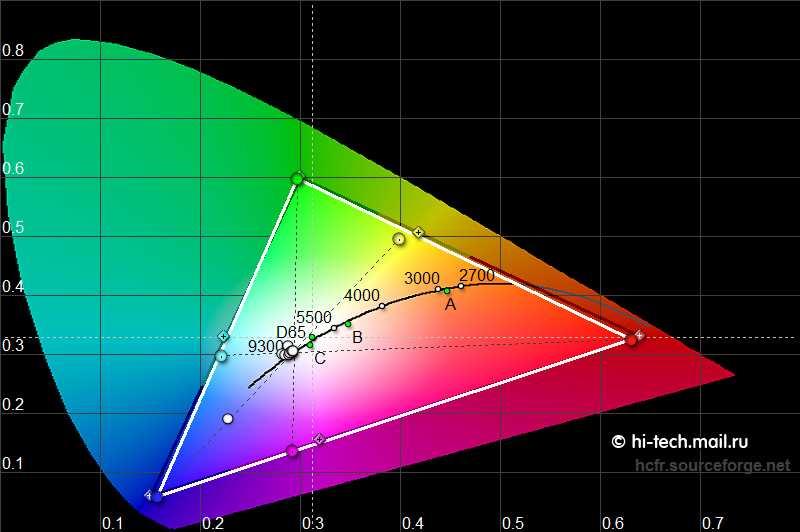
The color gamut, however, relatively accurately reproduces the standard Rec. 709 (HDTV). So in THX mode provides optimal color saturation. While the TV is able to display a wider range and at the moment this is not necessary, since all domestic content uses palette Rec. 709, and to take “additional” color is simply nowhere.
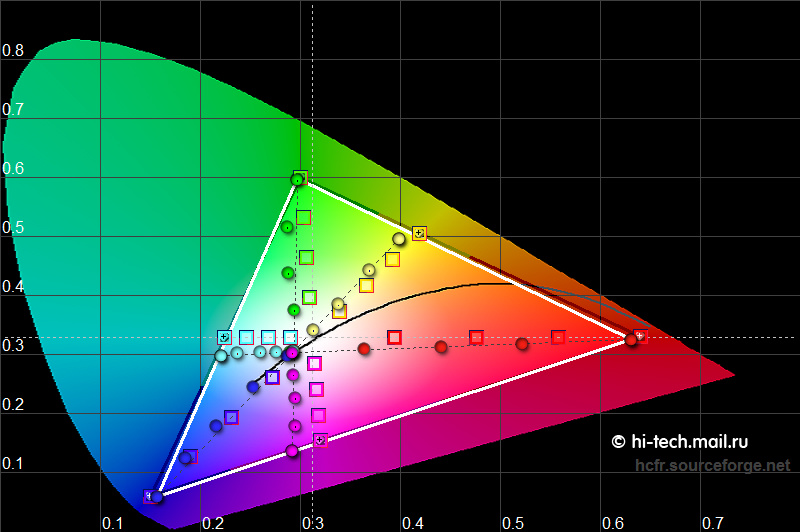
The colors of the entire range is not too accurate, affects the overall blue impurity that “taking away” and other colors.
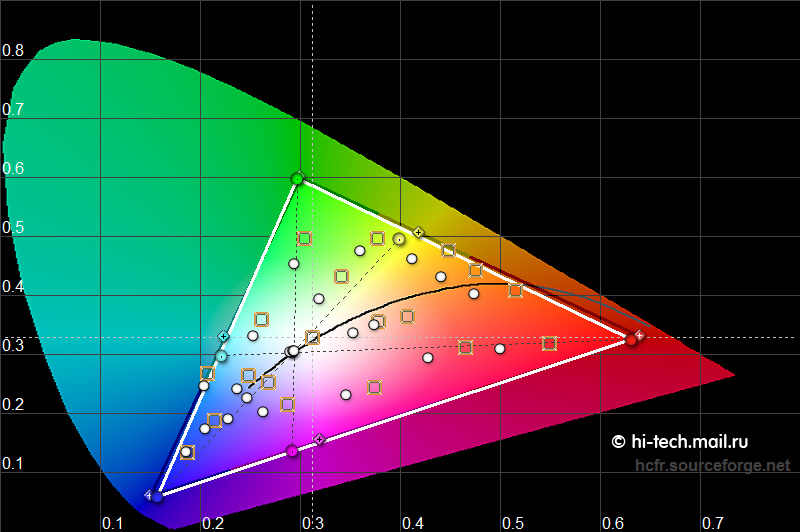
The total score on the ColorChecker color gives an average error of 7, 22. Well, setting THX modes came not the most optimal, then there is still work to do. The situation with the scheme and did like the kind of mistake that could probably be corrected with a firmware update.
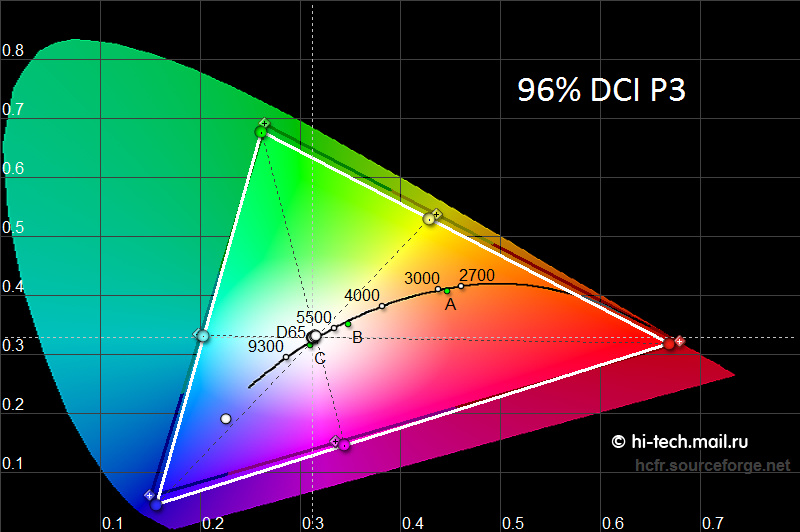
The rest of the presets can boast a more optimal range, close to linear 2.2. But the cool shade is not going anywhere, and color coverage becomes wider range close to the DCI P3 (standard for digital cinema). Curiously, the declared characteristics coincide exactly with what we measure – the TV does cover 96% wider color gamut DCI. Along with this standard video looks “embellished”. In general, LCD TV Sharp in any case will not prevent individual calibration.
Calibration
Older Series Sharp as usually offer opportunities for professional calibration of color. There is a white balance setting on the 2nd and 10 points, as well as color management system (CMS), where you can adjust saturation, hue and brightness of each of the 6 colors RGBCMY.
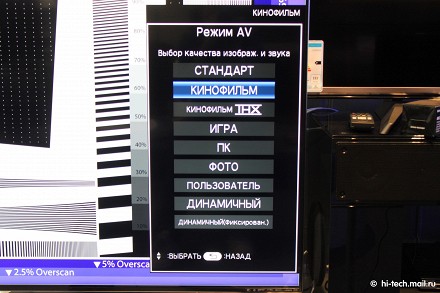
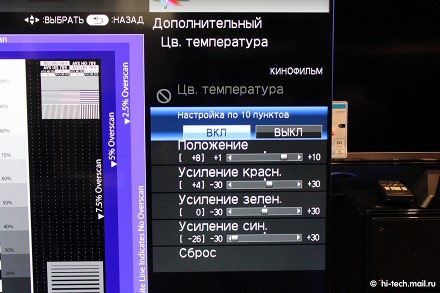
As a starting point we have chosen for the calibration preset” Cinema “, despite the wide color coverage. Straighten the gamut in THX mode would be much more difficult, and it is critical to the overall result.
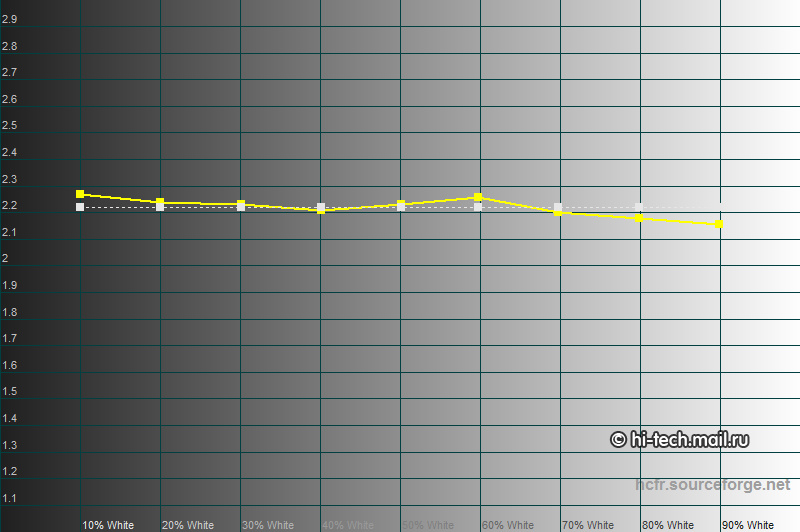
So, the brightness is set to 120 cd / m 2 . With the regular controller is easy to achieve smooth scales 2,2.
Edit the color balance is better to 10-point adjustment: use it in parallel with a 2-point to improve the result will not work. Nevertheless, by Sharp setup is quite effective, and at a critical juncture gray scale can achieve the perfect balance. At the upper ranges, however, failed to remove the excess of blue – setting just did not give the desired effect.
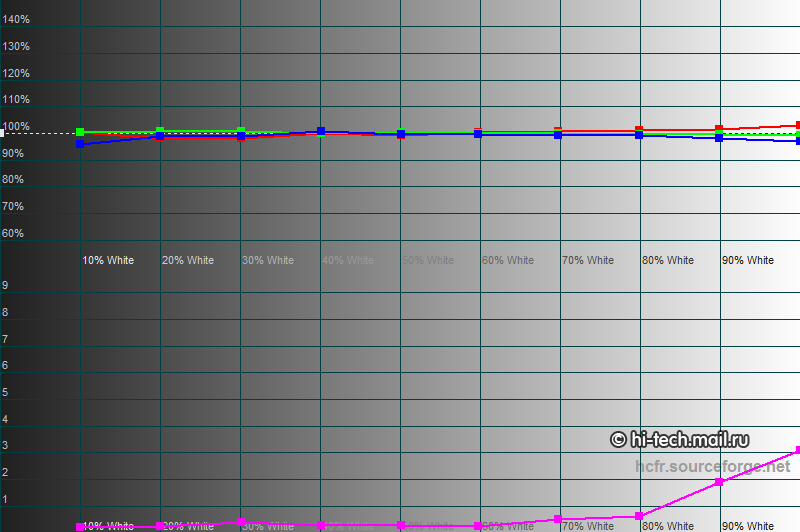
The result is very good: the average error decreased from Delta E 14.33 to 0.77. To put it mildly, a palpable difference – an extra blue impurity is gone, which is extremely positive impact on the overall color reproduction.
As the color gamut in the “Cinema” was originally wider Rec. 709, we decided not to resort to excessive defaults. This would lead to unnecessary side effects. But adjust the brightness of the colors was enough to get a little oversaturated, but adequate picture.
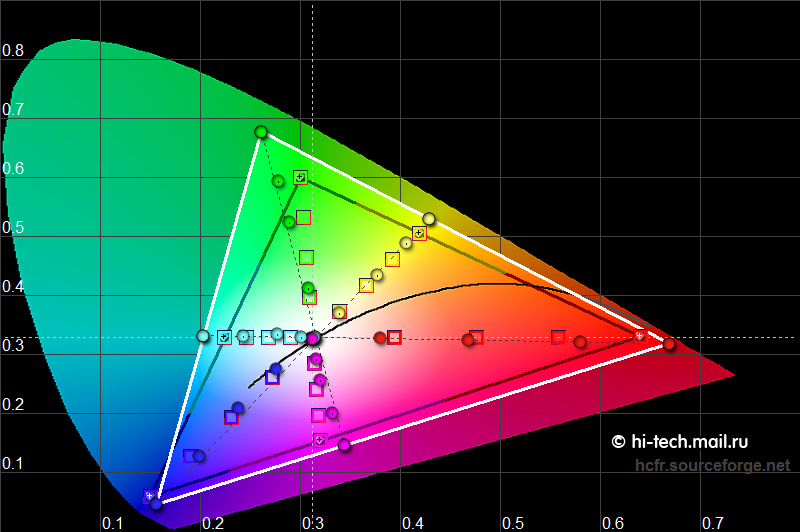
The colors of the various intervals remain visible, but acceptable error.
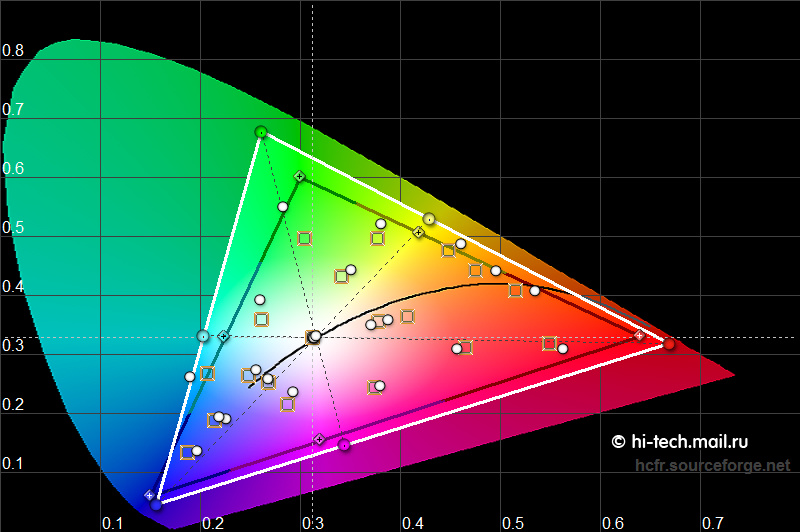
Одноклассниках”>Класс
& # X432;
No comments:
Post a Comment